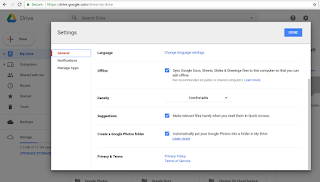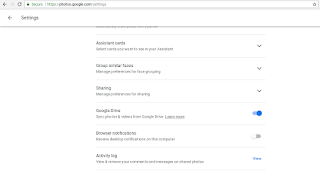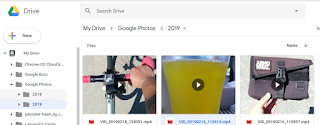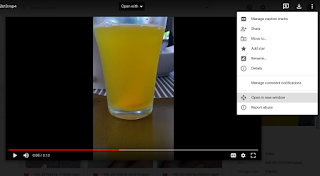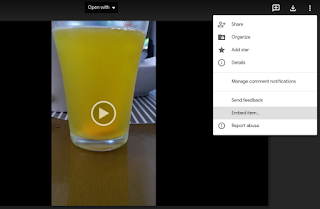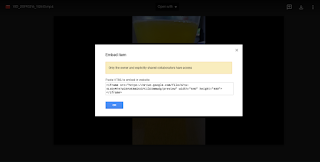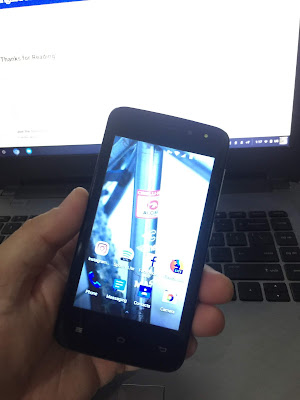

My brother bought this Cherry Mobile Flare Lite DTV phone last year during Lazada.com.ph sale for less that a thousand pesos. It got 512MB RAM, 4-inch WVGA display, 233ppi, 1,400mAh, 1.2GHz Quad Core... it's basically a crappy phone. The one redeeming attribute of this phone is that it got a built in Digital TV. But still its a fuckin crappy phone and on top of that this phone install crapware/malware/adware when not in use. Tried installing anti-malware, anti-virus but it didn't work, tried flashing the ROM that didn't work either. After a couple of tries i gave up and chuck the phone in the drawer and forgot about it.
Flash forward to today found a simple way to stop those unwanted app from installing and the answer is NoRoot Firewall!
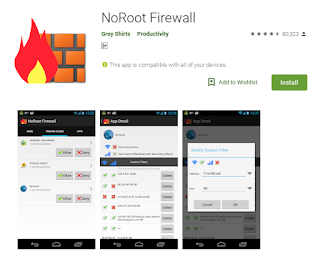
Just innstall the NoRoot Firewall app and block anything that's trying to access the internet that look suspicious, especially this one app the "android system, cherry dtv..."(screenshot below) of all the apps running this one is trying to access anubisnetworks and linode.com not really 100% sure if this app is the culprit but zero malware has been installed since i denied internet access for that app.
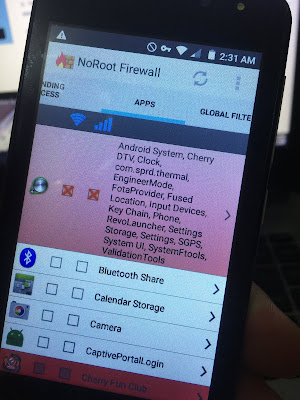
Now that malware issue is solve(hopefully) this phone is still crappy and it's sooooo underpowered. Apps just start and runs soooooo gaddamn slow but luckily popular apps like Facebook, Instagram, Spotify and Firefox got Lite version perfect for this phone. So now it's less crappy still crappy but less.