1. Upload or backup your video to Google Photos
2. Sign in to Google Drive on your desktop computer with the same email you use to sign in to Google Photos.
To Link your Google photos to your Google Drive:
In Google Drive click settings click "Create a Google Photos folder" and click done.
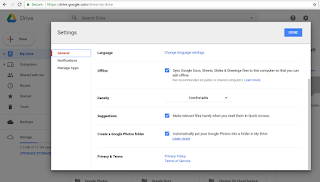
Next in Google Photos click settings and switch on "Google Drive sync photos & video from Google Drive"
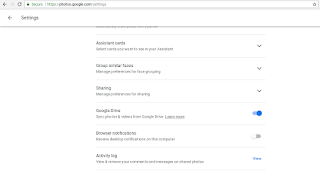
3. Click Google Photos in the left sidebar under My Drive
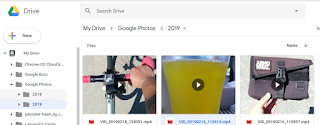
4. Find and double click the video you want to share (Videos have a Play icon on them) the video will open in a lightbox
5. Click the 3 dot More actions icon at the top of the page click "Open in new window" icon
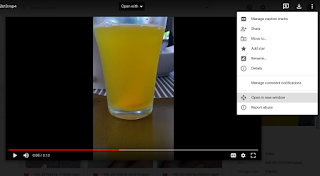
6. When the video has popped out in its own window click the 3 dot More actions icon at the top of the page Select "Embed item"
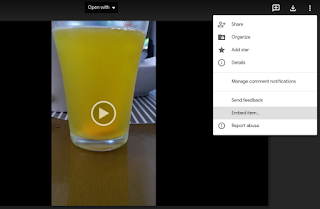
8. Copy the embed code
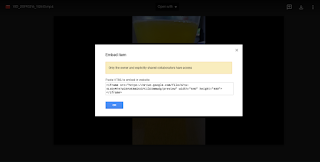
9. Paste the embed code in your website or blog
10. Voila! Your Done!


comments
1 Responses to "Howto Embed Videos from your Google Photo to your Blog or Website"3:20 AM
Spot on with this write-up, I honestly believe that this website needs much more
attention. I'll probably be back again to read through more, thanks for the info!
Post a Comment